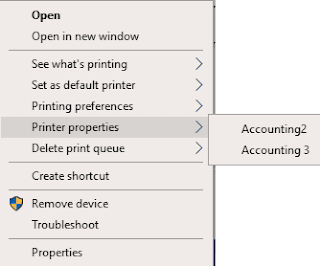Fixing Office 365 Azure AD Sync issues

Symptoms: You have synced the AD users, but you have duplicates or two of a similar user (reception@ and receptionist@). You try to edit the UPN of either user and you receive an error saying that the attribute must be unique. On the sync service you get an error saying the attribute(usually the UPN) must be unique. Background: UPN = username (and usually email address) ImmutableID (anchor) = used to link an AD user to an Office 365 user (after UPN matching) In AD there exists an account with a UPN: mailbox1@example.com In Office 365 there exists an account with a UPN: mail1@example.com These two accounts are the same user, but their O365 email address does not match up with their UPN (not usually a problem, but during the initial sync it is) The problem: The AD sync service is started and AD users are synced with Office 365 users. You log into Office 365 and see two users now: mailbox1@example.com(unlicensed) and mail1@example.com(licensed) You try to un-sync mai